Receipt Journal / Editable Canva Template
2.99 $
In today’s fast-paced business world, efficiency and professionalism are key to success. Whether you’re a small business owner, freelancer, or part of a larger organization, having an organized system for managing transactions is crucial. That’s where our Editable Canva Receipt Journal Template comes in. Designed to simplify your bookkeeping process, this template is a must-have tool for anyone looking to streamline their receipt management.
Receipt Journal / Editable Canva Template
In today’s fast-paced business world, efficiency and professionalism are key to success. Whether you’re a small business owner, freelancer, or part of a larger organization, having an organized system for managing transactions is crucial. That’s where our Editable Canva Receipt Journal Template comes in. Designed to simplify your bookkeeping process, this template is a must-have tool for anyone looking to streamline their receipt management.
Why Choose Our Receipt Journal Template?
Our Editable Canva Receipt Journal Template offers numerous benefits that make it stand out from other options available in the market. Here are some reasons why you should consider it:
– Customizable and User-Friendly:
The template is fully editable in Canva, a popular online design tool known for its ease of use. You don’t need to be a graphic designer to customize this template to fit your business needs. Change colors, fonts, and layout with just a few clicks to match your brand identity.

– Comprehensive Details
This template includes all the essential sections required for a thorough receipt journal:
- Customer Details: Capture important information such as name, contact number, and email.
- Order Details: Document the products or services provided, including descriptions and quantities.
- Signature: A dedicated section for customer and business signatures to validate transactions.
- Price: Clearly display the price for each item or service, along with totals and any applicable taxes.

– Efficient Record-Keeping:
Managing receipts can be a daunting task, especially if you have numerous transactions. Our template allows you to keep all your receipts in one place, making it easier to track and manage your financial records. This can be particularly helpful during tax season or when reviewing your business performance.
– Time-Saving:
By using a pre-designed template, you save valuable time that can be better spent on other aspects of your business. The ease of editing in Canva means you can quickly generate and update receipts without the hassle of starting from scratch each time.

How to Use Our Editable Canva Receipt Journal Template
Using our template is simple and straightforward. Here’s a step-by-step guide:
- Download and Open in Canva: After purchasing, download the template and open it in Canva.
- Customize the Template: Use Canva’s intuitive tools to customize the template. Change text, colors, and layout as needed to suit your business style.
- Fill in Transaction Details: Enter the customer details, order specifics, and pricing information for each transaction.
- Save and Export: Once completed, save your customized receipt journal. You can export it in various formats like PDF, PNG, or directly print it from Canva.
- Update Regularly: Keep your receipt journal updated with each new transaction to maintain accurate records.

Our Editable Canva Receipt Journal Template is designed to cater to the needs of modern businesses. It offers a blend of customization, comprehensive detail tracking, and professional appearance, all aimed at simplifying your receipt management process. By integrating this template into your business operations, you can ensure that your financial records are always accurate and up-to-date, allowing you to focus more on growing your business.
Recommended reading: Budget Planner / Editable Canva Template






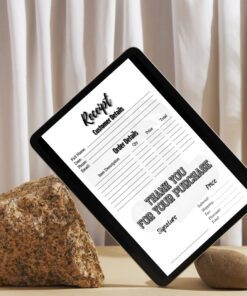
















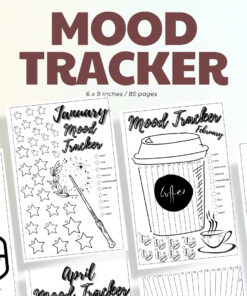
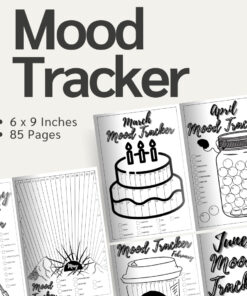


Reviews
There are no reviews yet.