Order Form Journal / Editable Canva Template
2.99 $
In today’s fast-paced business world, organization and efficiency are key. Every successful business needs a reliable system for managing customer orders, and that’s where our Order Form Journal comes in. Whether you’re a small business owner, an independent seller, or managing a larger enterprise, our Editable Canva Template for order forms is designed to streamline your order processing and improve your business operations.
Order Form Journal / Editable Canva Template
In today’s fast-paced business world, organization and efficiency are key. Every successful business needs a reliable system for managing customer orders, and that’s where our Order Form Journal comes in. Whether you’re a small business owner, an independent seller, or managing a larger enterprise, our Editable Canva Template for order forms is designed to streamline your order processing and improve your business operations.
Why Choose Our Order Form Journal?
Our Order Form Journal template offers a comprehensive and customizable solution to handle all aspects of order management. Here’s why it’s the perfect choice for your business:
1. Editable and Customizable
Our template is fully editable in Canva, allowing you to tailor it to your specific needs. Add your brand’s logo, change colors to match your branding, and modify any sections to fit your business requirements. With Canva’s intuitive design interface, personalizing your order form has never been easier.

2. Comprehensive Sections
The Order Form Journal includes all the essential sections needed to process and track orders efficiently:
- Customer Details: Capture important information about your customers, including names, contact details, and delivery addresses.
- Order Details: Document product names, quantities, and specifications clearly to avoid any misunderstandings.
- Notes: Include any special instructions or additional information related to the order.
- Shipping Details: Track shipping options, dates, and other pertinent information to ensure timely delivery.
- Price: Clearly outline the cost of each item, any discounts applied, and the total price for transparency.

3. Streamline Order Processing
By using a standardized order form, you can ensure consistency and accuracy in your order processing. This reduces the risk of errors and enhances customer satisfaction.
4. Improve Record-Keeping
Keep all your order records organized and easily accessible. Our journal template allows you to maintain a detailed log of all orders, making it easier to reference past transactions and manage customer inquiries.

5. Boost Professionalism
A well-organized and branded order form demonstrates professionalism and attention to detail. It shows your customers that you are committed to providing a high level of service.
How to Use Our Editable Canva Template
Getting started with our Order Form Journal template is simple:
- Download the Template: Purchase and download the template from our website.
- Open in Canva: Access Canva online (it’s free to sign up if you haven’t already).
- Customize: Edit the template to suit your business needs. Add your logo, adjust the colors, and fill in any specific details relevant to your operations.
- Save and Print: Once you’re satisfied with your customizations, save the form. You can print it out for physical use or save it digitally for online transactions.

Incorporating our Order Form Journal / Editable Canva Template into your business can significantly enhance your order management process. It offers a blend of flexibility, organization, and professionalism that is crucial for maintaining a smooth and efficient operation. Don’t let disorganized order processing hold your business back. Invest in our customizable template today and take the first step towards a more streamlined and professional business approach.
Recommended reading: Budget Planner / Editable Canva Template






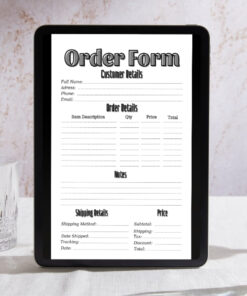




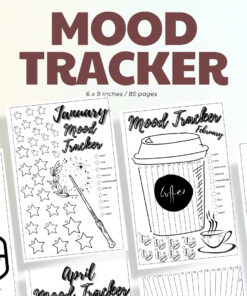
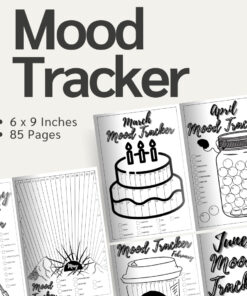














Reviews
There are no reviews yet.