Blog Post Planner For Canva
3.99 $
If you’re a blogger, you know how important it is to stay organized and plan ahead. With Canva, you can create a Blog Post Planner that will help you stay on top of your blogging game.
Blog Post Planner For Canva
If you’re a blogger, you know how important it is to stay organized and plan ahead. With Canva, you can create a Blog Post Planner that will help you stay on top of your blogging game. Here are some tips for creating a blog post planner in Canva:
Start by creating a new document in Canva and choose the appropriate size for your planner. You can choose from a variety of templates and customize them based on your needs.
Decide on the sections you want to include in your planner. Common sections include a calendar for scheduling posts, a section for brainstorming ideas, and a section for tracking your social media statistics.
 Use Canva’s design tools to create a visually appealing planner. Add graphics, colors, and fonts that match your brand and style.
Use Canva’s design tools to create a visually appealing planner. Add graphics, colors, and fonts that match your brand and style.
Don’t forget to include space for notes and ideas. This will help you keep track of your thoughts and inspiration throughout the planning process.
Once your planner is complete, print it out and keep it somewhere visible. This will help you stay organized and focused on your blogging goals.

By using Canva to create a blog post planner, you’ll be able to stay on top of your blogging game and achieve your goals. So why not give it a try today?
——-
WHAT YOUR PURCHASE INCLUDES:
1 PDF with Canva Link
ATTENTION:
→ Exclusive to Remarkable tablets, all hyperlinks are designed to be responsive to touch. Simply tap on a hyperlink with your finger to activate it; the pen will not function on hyperlinks.
→ This product is a Digital Download, ensuring that you will receive the files immediately upon purchase. After the completion of your purchase, you will find the instant PDF download ready for access in your ‘Purchase and Reviews’ section on omnimart24h.

QUESTIONS:
If you have questions feel free to send me a message! I am quick to respond
and open to any questions, comments or suggestions.




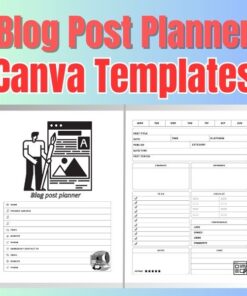






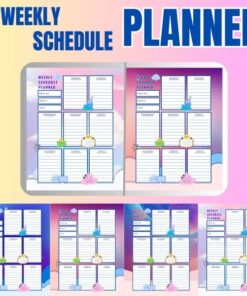













Reviews
There are no reviews yet.