Education Planner Template
4.99 $
The Education Planner Template is an essential tool for teachers who want to create a comprehensive plan for their classes. It provides a structure that allows you to organize your lessons, set goals, and keep track of your progress.
Education Planner Template, Canva Template
The Education Planner Template is an essential tool for teachers who want to create a comprehensive plan for their classes. It provides a structure that allows you to organize your lessons, set goals, and keep track of your progress.

Here are some ideas to help you get started:
Use the Weekly Planner section to map out your schedule for the week. This can include class times, office hours, and any other commitments you have.
The Topics/Lessons section is where you can list the specific topics you plan to cover in each class. This will help you stay on track and ensure that you cover all the necessary material.

In the Subject section, you can indicate the subject or course you are teaching. This will help you keep track of multiple classes or subjects if you are teaching multiple courses.
Goals are essential for any successful class, so use the Goals section to identify what you hope to accomplish in each lesson or class. This can include learning objectives, skills to be developed, or other outcomes.
The Timeline section is where you can indicate the specific time frame for each lesson or activity. This will help you stay on schedule and ensure that you have enough time to cover everything you planned.
Use the Day Schedule section to create a detailed plan for each day of the week. This can include specific activities, assignments, and assessments.

Finally, the Education Syllabus section is where you can provide a more detailed overview of your course, including policies, expectations, and other important information. This can be a useful reference for both you and your students.
Overall, the Education Planner Template is a powerful tool for any teacher who wants to plan their classes more effectively and efficiently. By using this template, you can stay organized, set goals, and ensure that you are covering all the necessary material in your classes.

——-
WHAT YOUR PURCHASE INCLUDES:
1 PDF with Canva Link
ATTENTION:
→ Exclusive to Remarkable tablets, all hyperlinks are designed to be responsive to touch. Simply tap on a hyperlink with your finger to activate it; the pen will not function on hyperlinks.
→ This product is a Digital Download, ensuring that you will receive the files immediately upon purchase. After the completion of your purchase, you will find the instant PDF download ready for access in your ‘Purchase and Reviews’ section on omnimart24h.
QUESTIONS:
If you have questions feel free to send me a message! I am quick to respond
and open to any questions, comments or suggestions.

























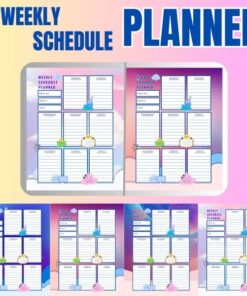

Reviews
There are no reviews yet.