Mood Tracker Journal / Editable Canva Template
7.99 $
In today’s fast-paced world, keeping track of your emotions is more important than ever. If you’re looking for a tool that combines creativity with practicality, our Mood Tracker Journal – Editable Canva Template is the perfect solution. This customizable template not only helps you monitor your emotional health but also allows you to tailor it to your unique style and preferences. Discover how our mood tracker journal can improve your life and why it’s the ultimate choice for anyone looking to enhance their mental well-being.
Mood Tracker Journal / Editable Canva Template
In today’s fast-paced world, keeping track of your emotions is more important than ever. If you’re looking for a tool that combines creativity with practicality, our Mood Tracker Journal – Editable Canva Template is the perfect solution. This customizable template not only helps you monitor your emotional health but also allows you to tailor it to your unique style and preferences. Discover how our mood tracker journal can improve your life and why it’s the ultimate choice for anyone looking to enhance their mental well-being.
Why Use a Mood Tracker Journal?
Understand Your Emotional Patterns
A mood tracker journal enables you to log your emotions daily, providing valuable insights into your emotional patterns over time. By identifying trends, you can better understand what triggers certain feelings and how to manage them effectively.
Improve Mental Health
Regularly tracking your mood can help you recognize early signs of mental health issues, allowing you to take proactive steps to address them. It can also serve as a useful tool for discussing your feelings with a therapist or counselor.
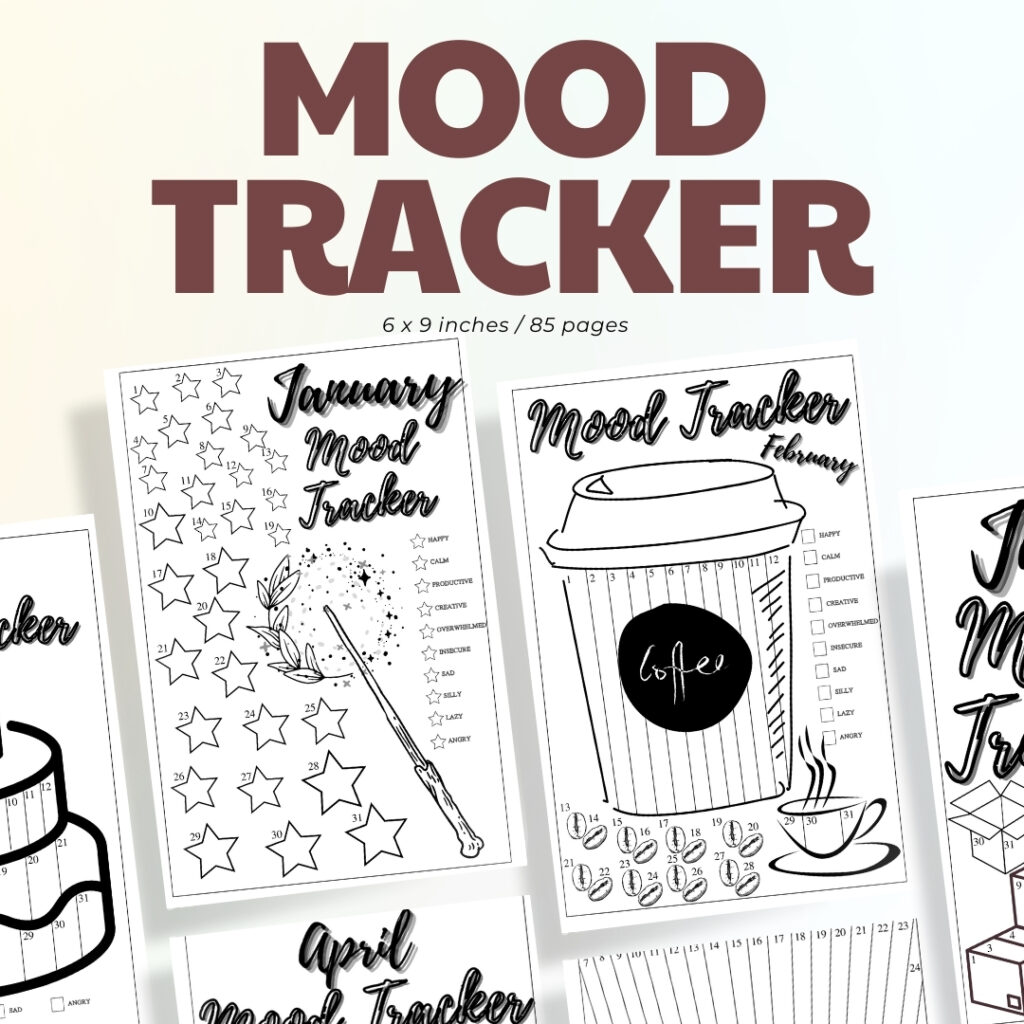
Boost Self-Awareness
Journaling your emotions enhances self-awareness, helping you to connect with your inner self. This practice can lead to improved emotional intelligence, better relationships, and a more balanced life.
Features of Our Editable Canva Template
Fully Customizable
Our Mood Tracker Journal template on Canva is fully editable, allowing you to personalize every aspect to suit your needs. Change colors, fonts, and layouts to match your style and preferences.
User-Friendly Interface
Canva’s intuitive design platform makes it easy for anyone to use, even if you have no prior design experience. The drag-and-drop features simplify the customization process, making it enjoyable and stress-free.
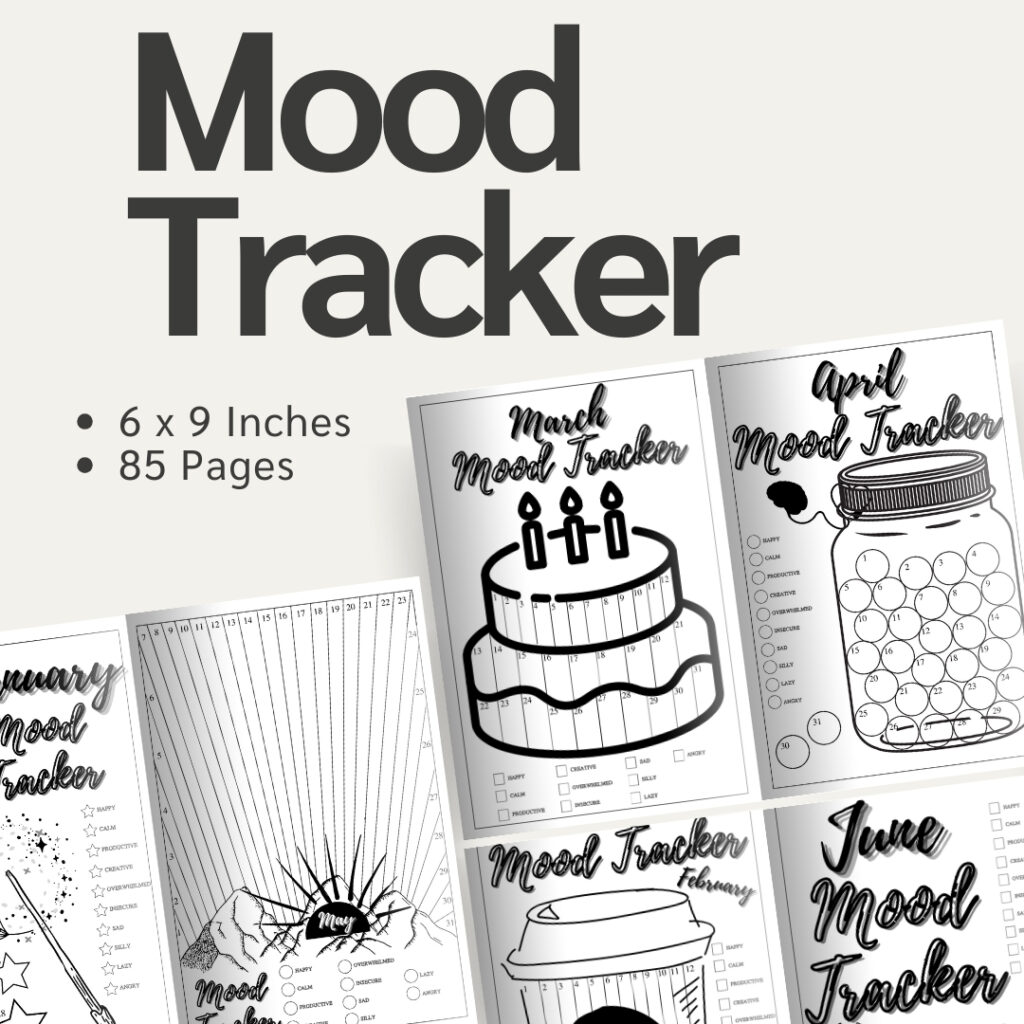
Professional Design
Our template features professionally designed pages that are both aesthetically pleasing and functional. The clean, modern design ensures your mood tracker journal is a joy to use and look at.
How to Use Our Mood Tracker Journal Template
Step 1: Access the Template
Purchase and download our Mood Tracker Journal – Editable Canva Template. Open it in Canva, an online graphic design tool that’s free to use.
Step 2: Customize Your Journal
Use Canva’s tools to edit the template. Add your name, favorite quotes, or personal goals. Adjust the colors and fonts to match your mood or theme.
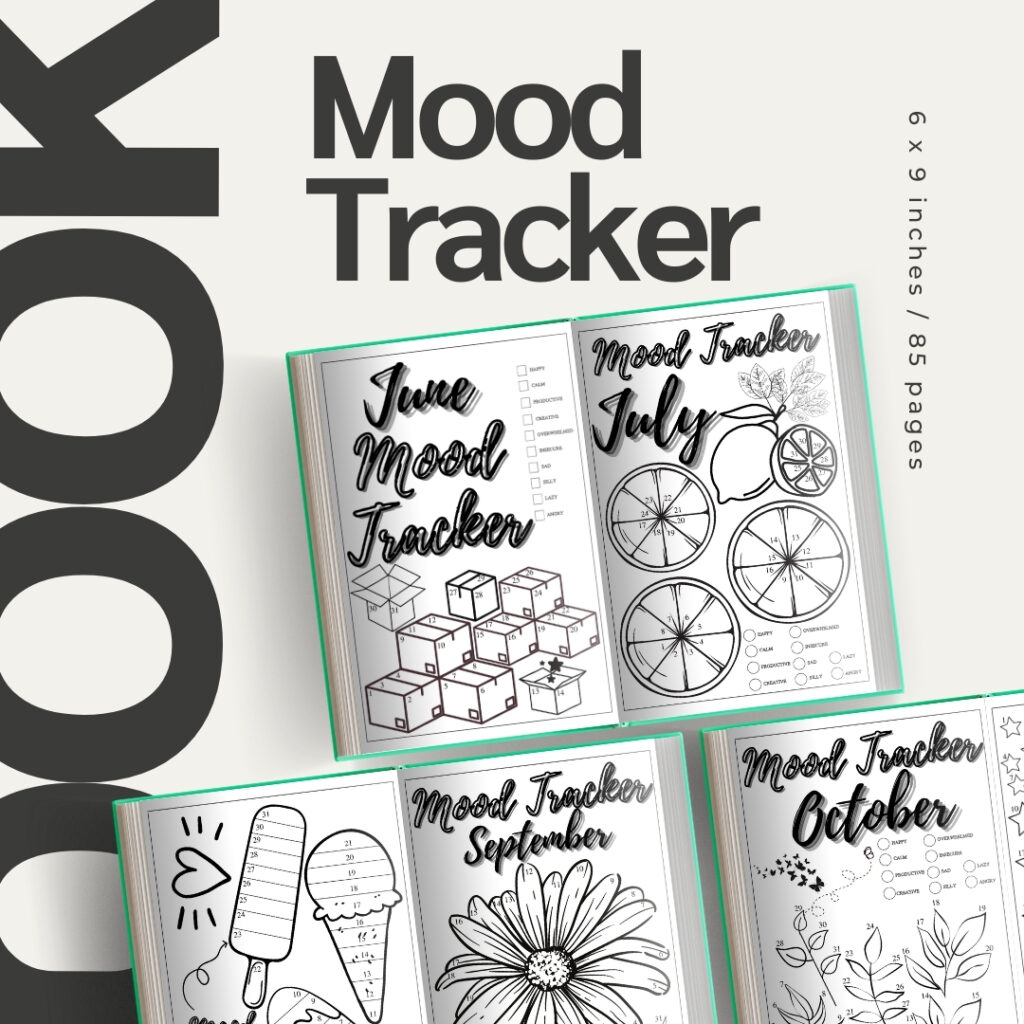
Step 3: Print or Use Digitally
Once you’ve customized your journal, you can either print it out for a physical copy or use it digitally on your device. Both options allow you to easily track your moods wherever you go.
Step 4: Start Tracking
Begin logging your daily emotions, noting any significant events or triggers. Over time, review your entries to identify patterns and make informed decisions about your mental health.
Benefits of Using an Editable Canva Template
Cost-Effective
Creating a mood tracker journal from scratch can be time-consuming and costly. Our editable Canva template offers a cost-effective solution, providing a high-quality design at an affordable price.
Time-Saving
With a pre-designed template, you save valuable time that you would otherwise spend designing from scratch. This allows you to focus on the actual journaling and self-reflection process.
Easy Updates
As your needs evolve, you can easily update and modify the template. Add new sections, change layouts, or refresh the design to keep your journal aligned with your personal growth.
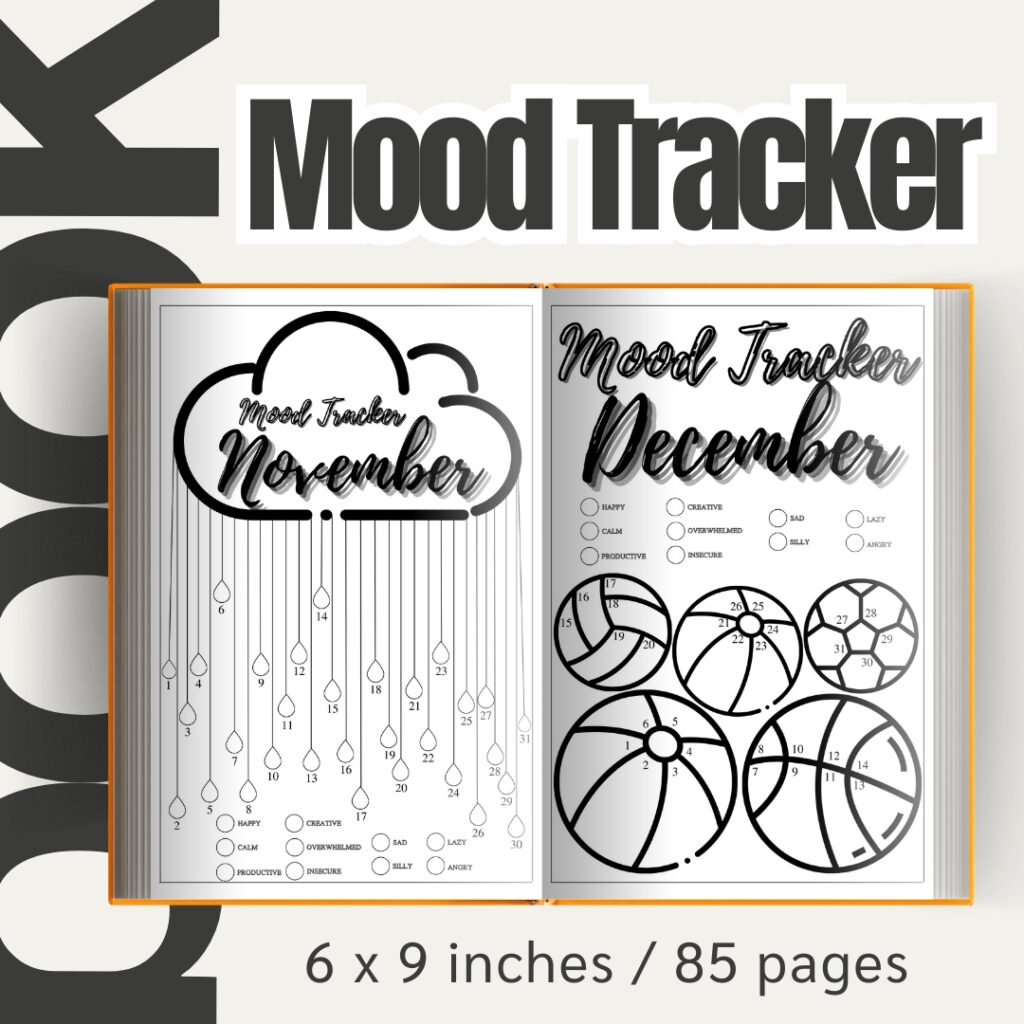
Investing in a Mood Tracker Journal – Editable Canva Template is a step towards better mental health and self-awareness. Our template offers a customizable, user-friendly, and professional solution for tracking your emotions and improving your well-being. Start your journey towards emotional balance today with our versatile and beautiful mood tracker journal. Order now and take control of your mental health in a creative and personalized way.
Recommended reading: Mini Habit Tracker Journal / Editable Canva Template





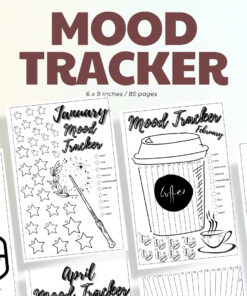
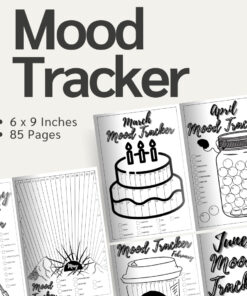



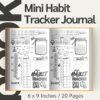


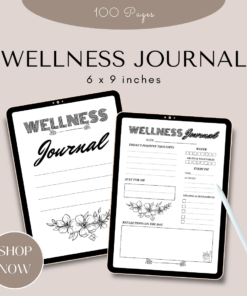










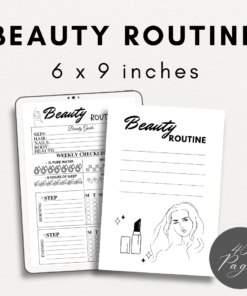
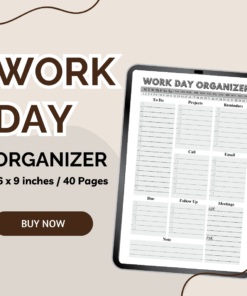

Reviews
There are no reviews yet.